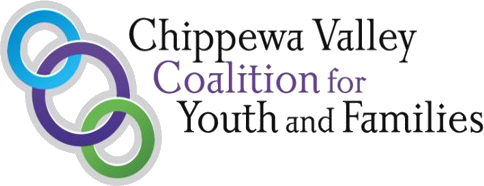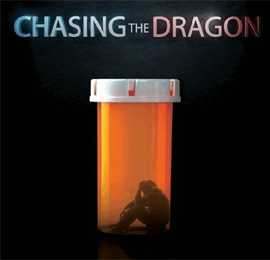Marijuana
How to Use the PPT Presentations
Please be aware that once downloaded, the presentations will not allow editing nor will they allow users to make a copy for themselves. Please follow these steps to open the documents (View Screenshot):
- Select “Enable Editing”,
- Select "Read Only" if prompted for a password.
- Click "Enable Content" (if prompted).
- Please note that VIDEOS may only play when the presentation is in "Slide Show" view. Please allow a few moments for the videos to load.
Marijuana Prevention Lesson for High School Students
PowerPoint, Presentation Notes, Videos, and Supplemental Activities
Marijuana Prevention Lesson for High School Students (PowerPoint)
Presenter Notes for High School Marijuana Presentation
Supplemental Marijuana Prevention Introduction and Activity 1
Supplemental Marijuana Prevention Activities 2 through 4
Marijuana Prevention Lesson for Middle School Students
PowerPoint, Presentation Notes, and Videos
Marijuana Prevention Lesson for Middle School Students (PowerPoint)
Presenter Notes for Middle School Marijuana Presentation
Build a Brain - Video
Why Are Drugs So Hard to Quit – Video
Teen Brain Development - Video